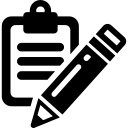
Installing Clojupyter
For this course we will be using Clojupyter, which allows running Clojure code inside Jupyter notebooks. Clojupyter works in Windows, macOS, and Linux. Follow these instructions to install and run Clojupyter.
-
Download and run the appropriate Anaconda Installer for your computer system.
-
If you’re using macOS or Linux open a terminal. If your using Windows open an Anaconda Prompt. Then, type the following command:
conda install -c simplect clojupyter
-
Open the Anaconda Navigator and execute the JupyterLab application. From there you can work with Jupyter notebooks, consoles and source files that support the Clojure programming language.