

During this activity:
This activity helps students develop the following skills, values and attitudes: ability to analyze and synthesize, capacity for identifying and solving problems, and efficient use of computer systems.
This activity can be developed individually or in pairs.
This example was taken from [FREEMAN] pp. 79-98.
Create a folder called decorator. Inside this folder, create two files called: coffee.rb, and coffee_test.rb.
All Ruby source files must start with a comment containing title, date, and the authors' personal information. For example:
# Decorator Pattern # Date: 16-Mar-2016 # Authors: # A00456654 Thursday Rubinstein # A01160611 Anthony Stark
Write the code that allows us to model coffee beverages using the Decorator pattern. The following tables show what beverages and condiments are available, and their corresponding prices:
| Name | Price |
|---|---|
| Dark Roast Coffee | $0.99 |
| Espresso | $1.99 |
| House Blend Coffee | $0.89 |
| Name | Price |
|---|---|
| Mocha | $0.20 |
| Whip | $0.10 |
| Soy | $0.15 |
| Milk | $0.10 |
In our design, the condiments will decorate the beverages. The following Ruby code demonstrates how your code could be used:
beverage = DarkRoast.new beverage = Mocha.new(beverage) beverage = Whip.new(beverage) puts beverage.description puts beverage.cost
For this example, the expected output should be:
Dark Roast Coffee, Mocha, Whip 1.29
The following image depicts the way the decorators work when the
cost method is called from the above code.
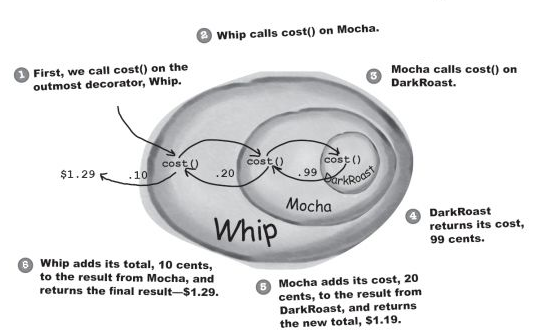
The following UML diagram shows the class hierarchy. Each class
needs to implement one or several of these methods:
initialize, description, and
cost.
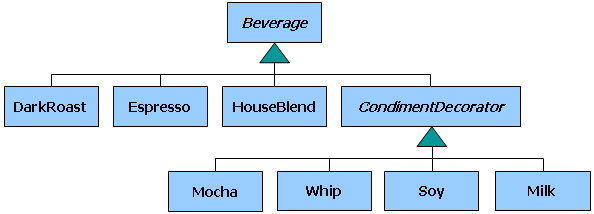
All these classes should be placed in the coffee.rb
source file.
The following unit tests verify the correct behavior of your
classes. Place the test class in the coffee_test.rb
source file.
# File: coffee_test.rb require 'minitest/autorun' require 'coffee' class CoffeeTest < Minitest::Test def test_espresso beverage = Espresso.new assert_equal("Espresso", beverage.description) assert_equal(1.99, beverage.cost) end def test_dark_roast beverage = DarkRoast.new beverage = Milk.new(beverage) beverage = Mocha.new(beverage) beverage = Mocha.new(beverage) beverage = Whip.new(beverage) assert_equal("Dark Roast Coffee, Milk, Mocha, Mocha, Whip", beverage.description) assert_equal(1.59, beverage.cost) end def test_house_blend beverage = HouseBlend.new beverage = Soy.new(beverage) beverage = Mocha.new(beverage) beverage = Whip.new(beverage) assert_equal("House Blend Coffee, Soy, Mocha, Whip", beverage.description) assert_equal(1.34, beverage.cost) end end
Create a compressed tarball file with the full contents of the decorator directory. Call this file decorator.tgz. From a terminal, you can use the following command to create this file (make sure to run it at the same level where the decorator folder resides):
tar czf decorator.tgz decorator
To deliver the decorator.tgz file, please provide the following information:
Only one team member needs to upload the file.
Due date is Wednesday, March 16.